How to setup your venue profile.
It all begins with barcats.
Ash
Last Update a year ago
In order to access staff on Payc, you need to create a venue partner profile on barcats.
Already a barcats venue partner? Great! Payc is now fully integrated into the flow of your barcats account. Simply login to barcats and post a job as usual to enable Payc.
Your venue partner profile is key to attracting quality staff who get excited to work with your team(s) and in your venue(s).
Setting up your company profile is simple:
- Visit barcats.com.au and
- Click Signup in the top right corner
- Click 'Are you a venue' button
- Follow the prompts to complete your profile
The direct link to create your venue profile is https://www.barcats.com.au/sign-up-venue/
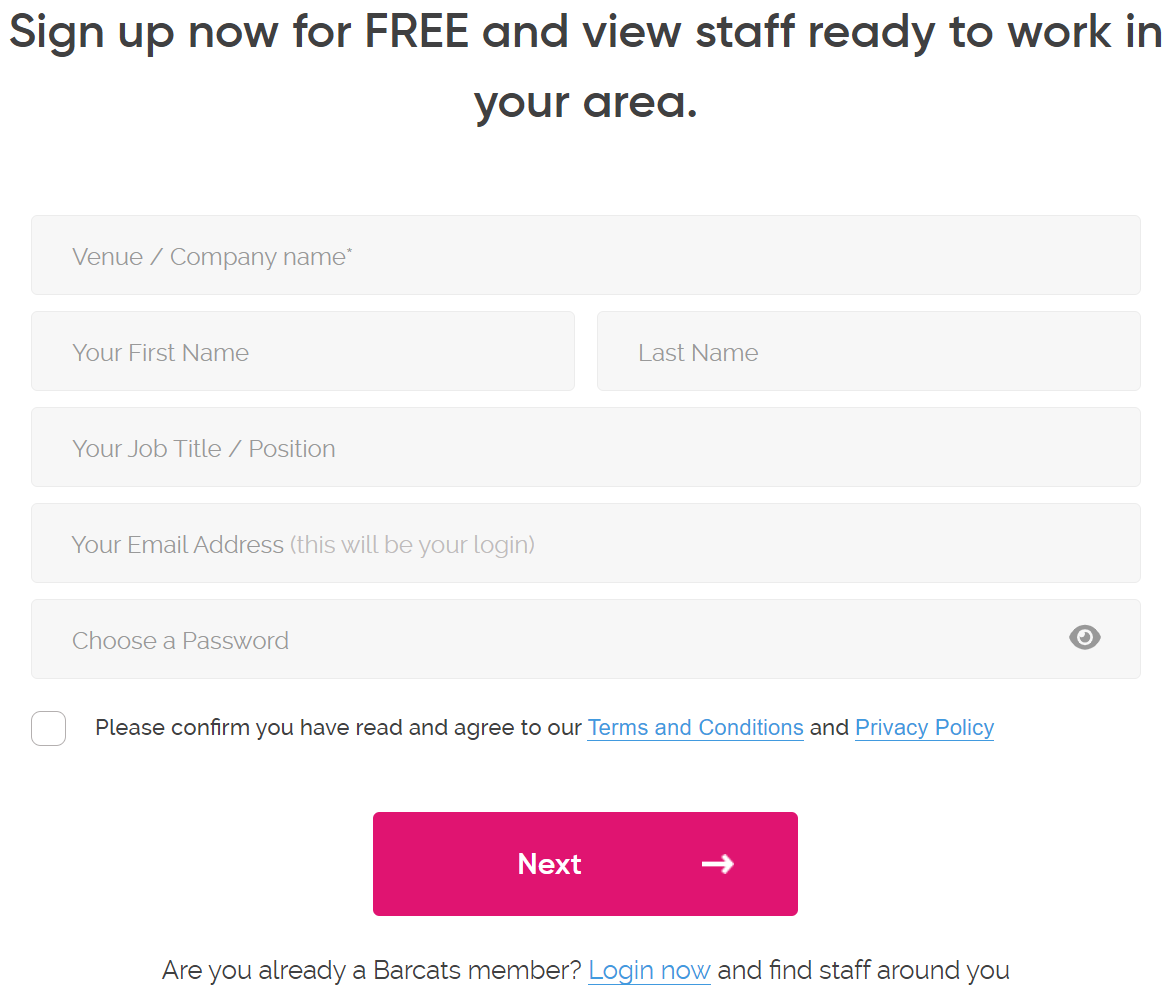
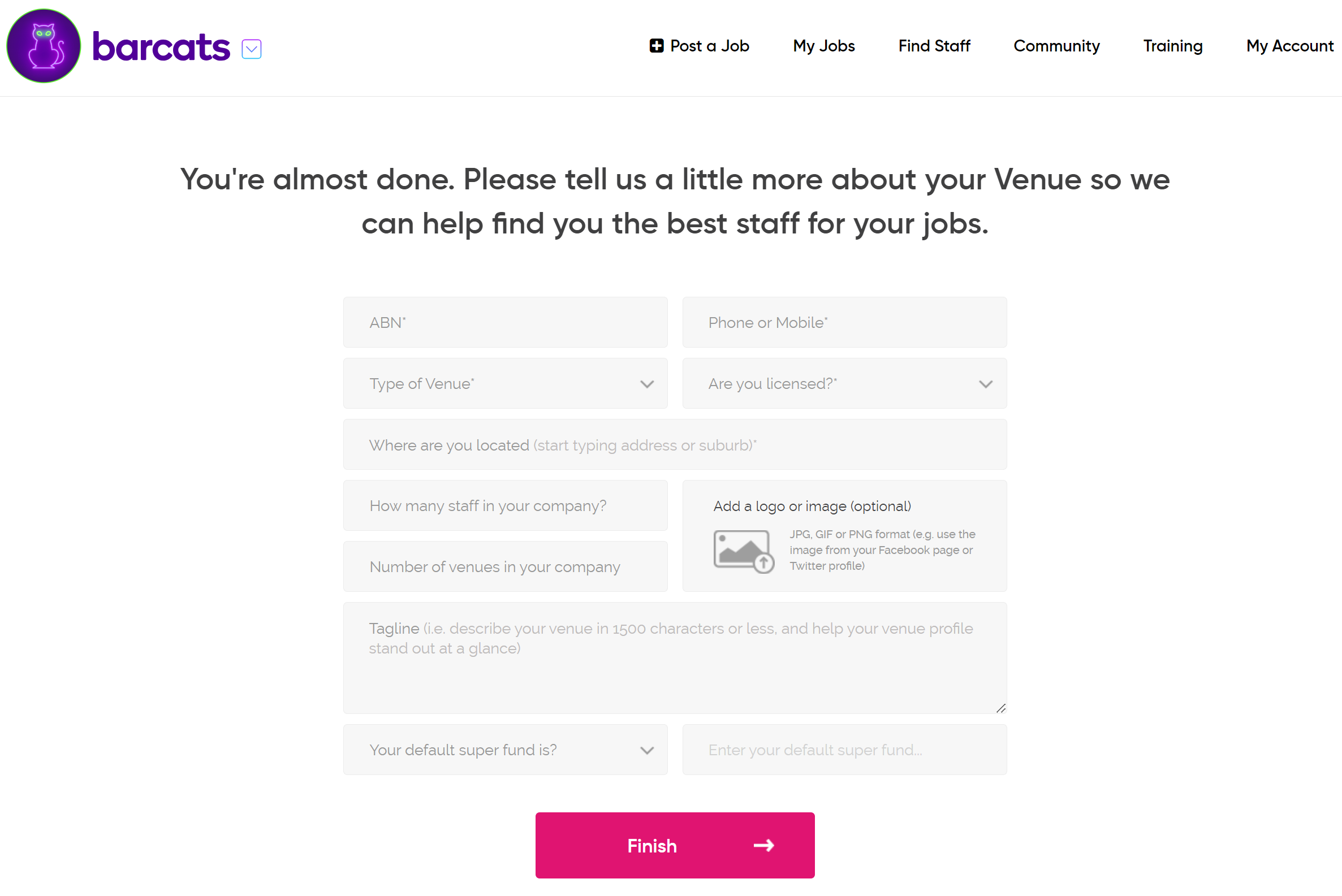
As soon as you have completed your profile setup you will then be prompted to choose a plan to start posting jobs straight away. Not sure on what plan is right for you right now? No problems - we can do this later! You will be prompted again to choose a plan before you can post your first job.
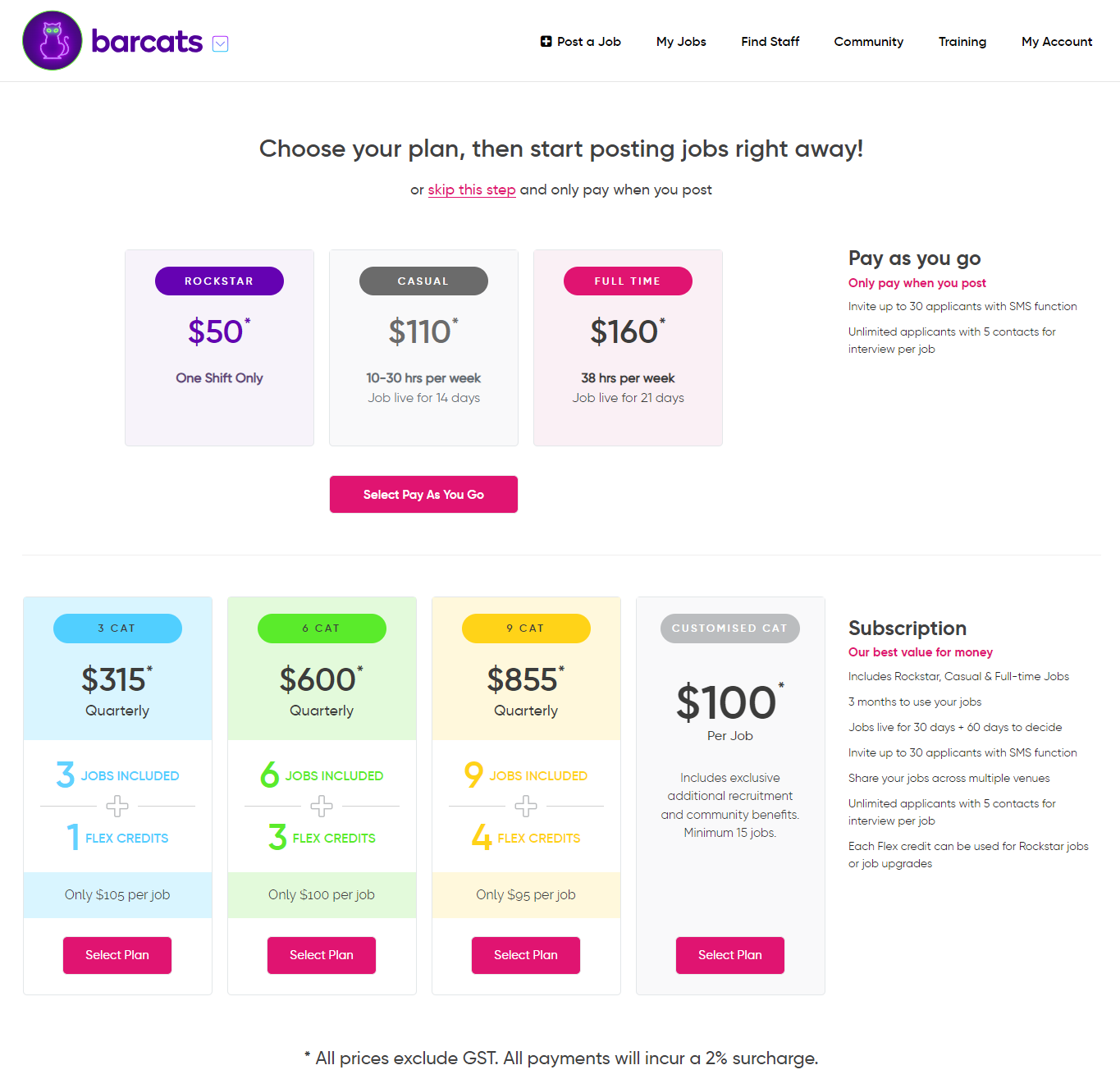
Do you have multiple venues in your group? The time is now to add these in so that you can post jobs and create shifts for any of these venues.
- Click 'My Account' in the top right hand corner.
- Choose 'Venues'.
- Complete the fields for each specific venue you will need staff for.
You are able to upload 4 separate image per venue profile as well as a vimeo or youtbe video link. These images and video are attached to every job and shift and are an important part of attracting the right talent.
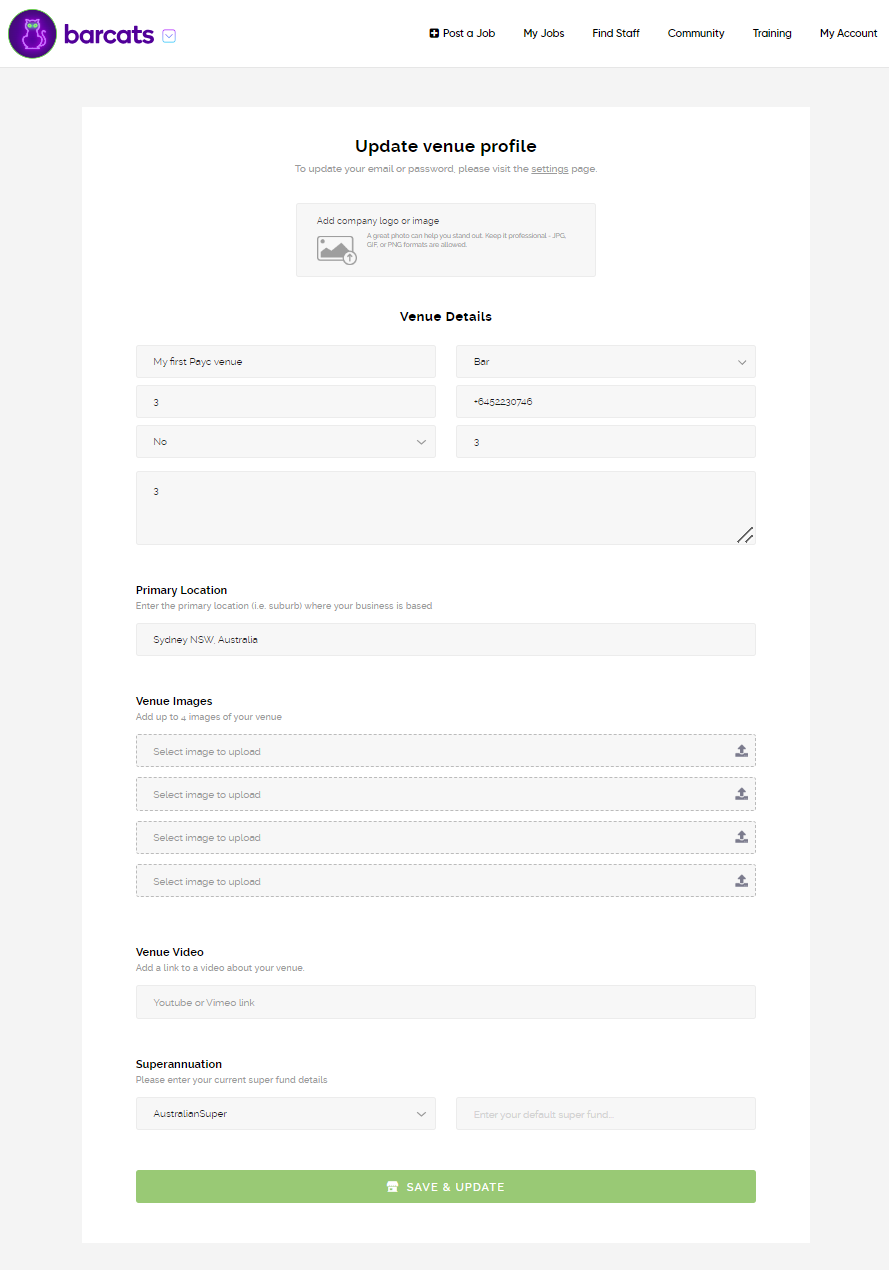
After you have created venue profiles for all the venues in your group, you can also attach different and multiple Managers (Admins). The time is now to do this so that you can post jobs and create shifts with the right Manager appointed to sign in, sign out and approve timesheets from the beginning.
- Click 'My Account' in the top right hand corner.
- Choose 'Admins'.
- Complete the fields for each specific Manager you will need staff for.
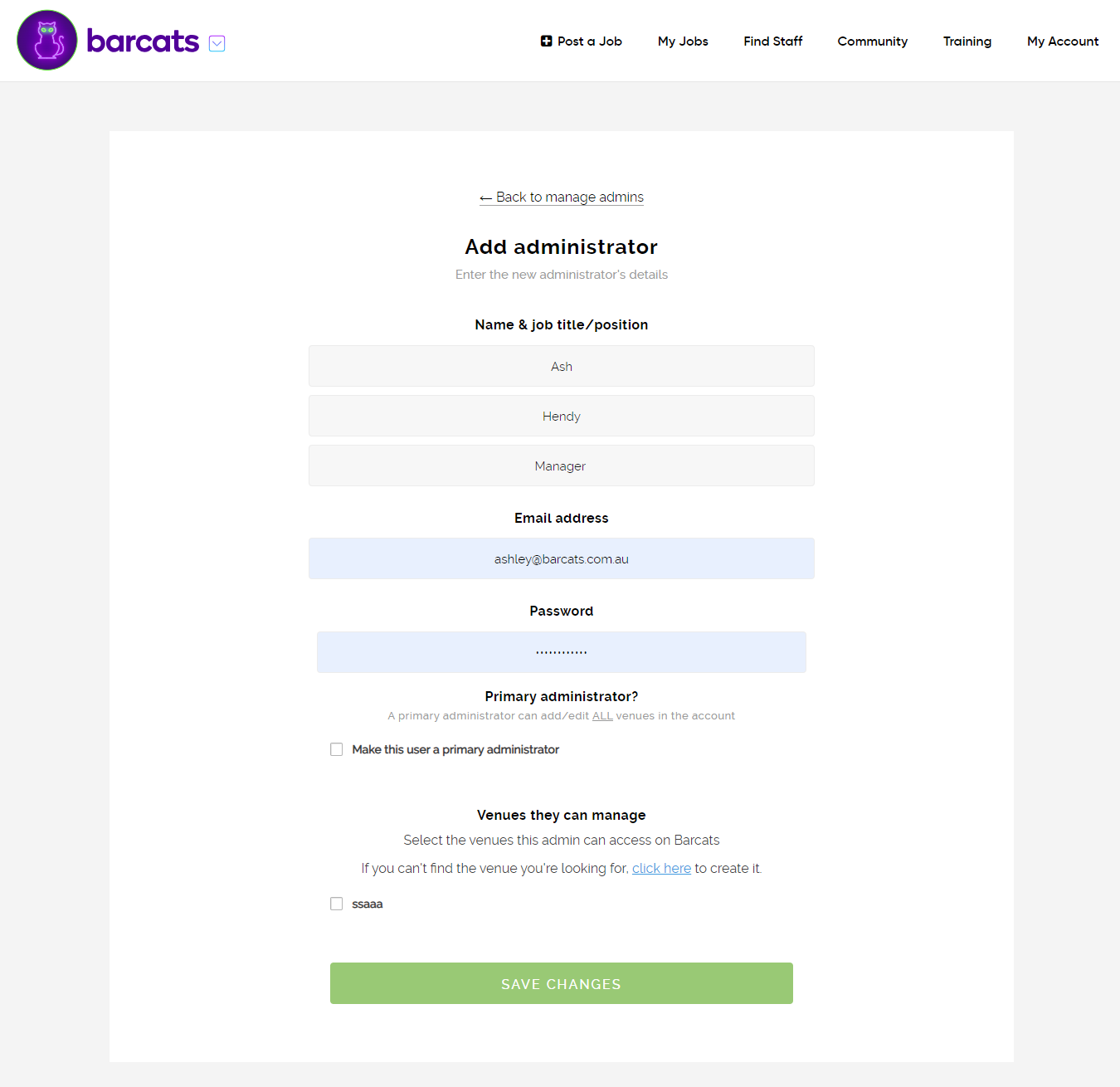
To make things easier you, you can create job templates to make tge job and shift creation even easier for you each time to need staff.
- Click 'My Account' in the top right hand corner.
- Choose 'Templates'.
- Complete the fields for each specific job you will need staff for e.g. bartenders, waitstaff, cooks.
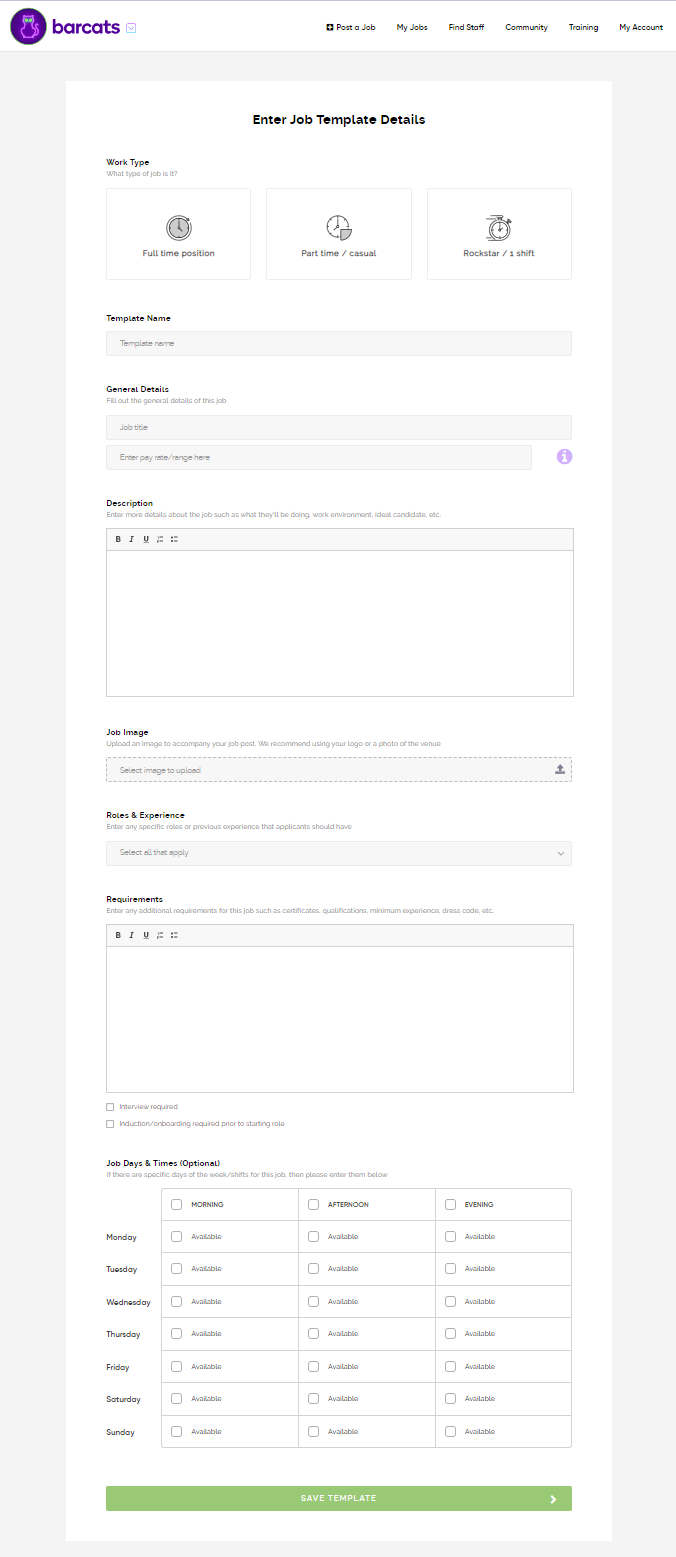
Still have questions?
Reach out via [email protected]

